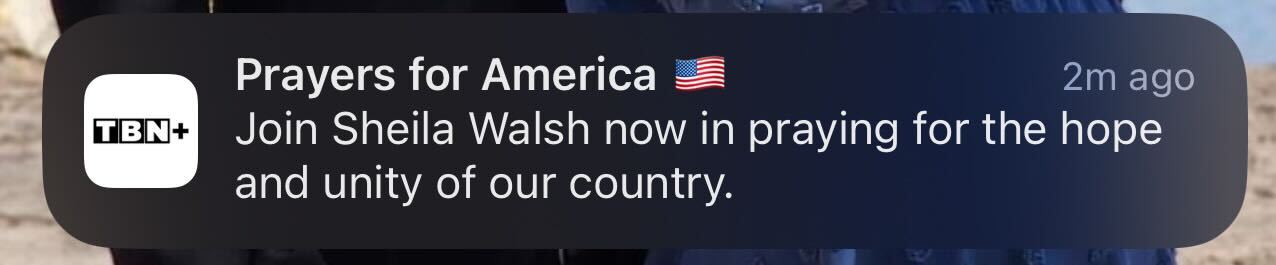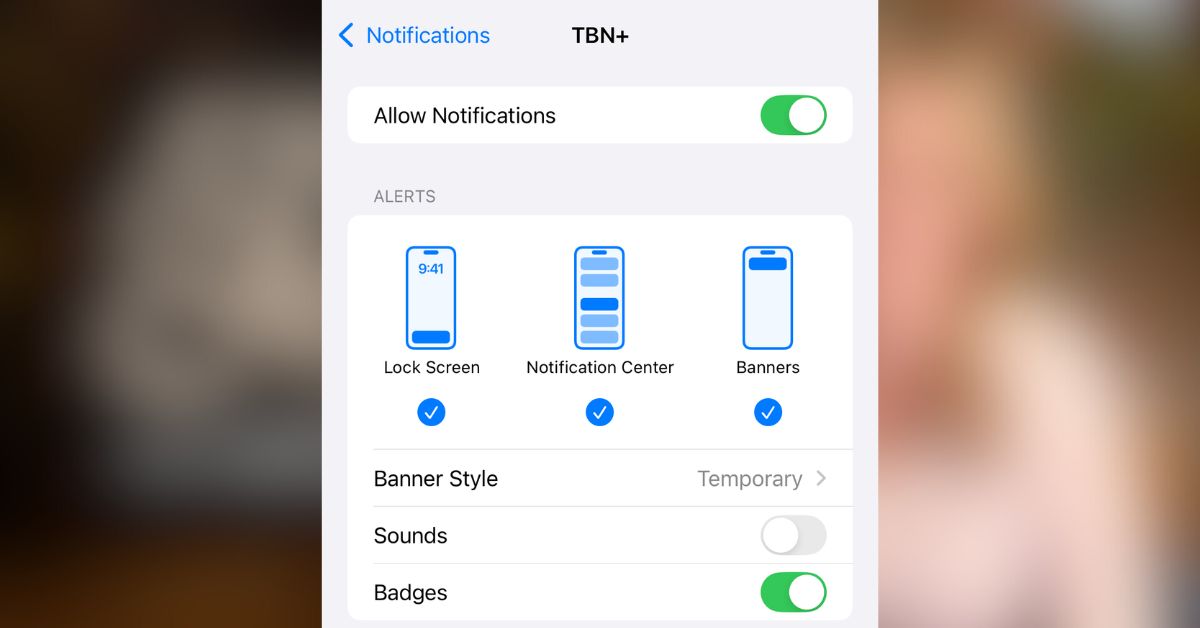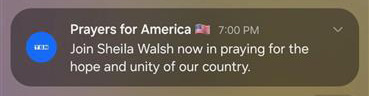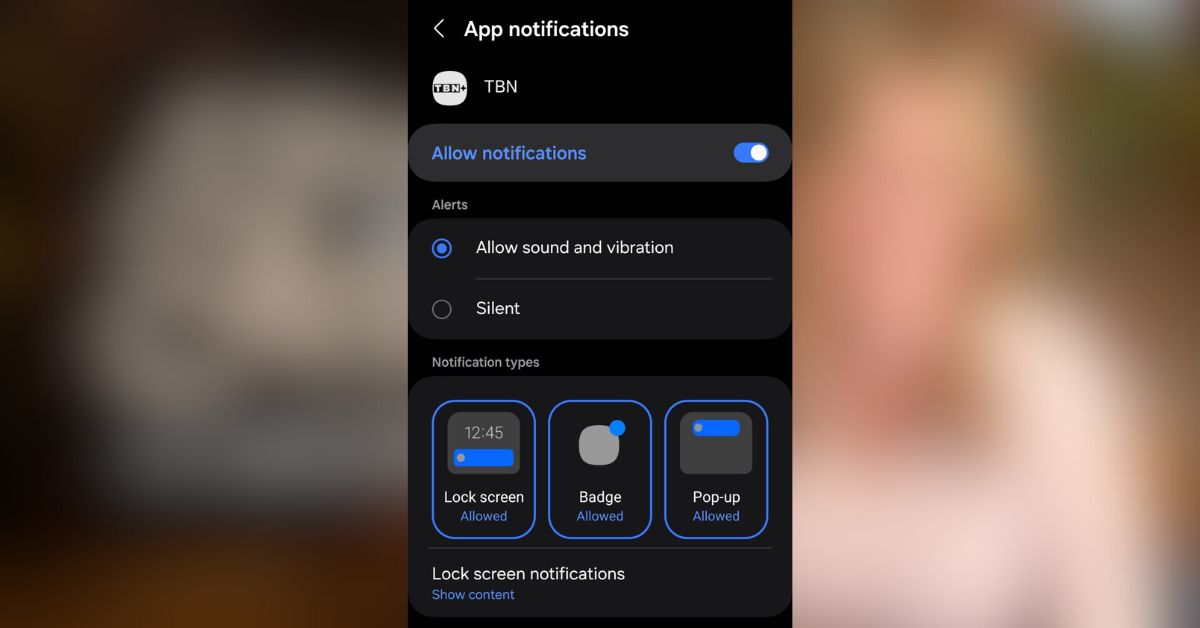How to Subscribe to TBN+ Push Notifications (Mobile)
We’re so glad you’re part of the TBN+ family! By turning on push notifications, you’ll always be the first to know about new releases, live events, special updates, and exclusive content we’re sharing with you.
Apple (iPhone/iPad)
1. Open the TBN+ app on your iPhone or iPad.
2. Sign in to your account.
3. When prompted, tap Allow Notifications (this may appear the first time you open the app).
4. If you missed the prompt:
• Go to Settings
• Tap Notifications
• Find TBN+
• Toggle Allow Notifications to ON
Android
1. Open the TBN+ app on your Android device.
2. Sign in to your account.
3. When prompted, tap Allow Notifications (this may appear the first time you open the app).
4. If you missed the prompt:
• Go to Settings
• Tap Apps
• Select TBN+
• Tap Notifications
• Toggle Allow Notifications to ON
Why Subscribe to Push Notifications on TBN+?
With push notifications turned on, you’ll:
• Stay in the know about new TBN+ shows and series drops
• Get reminders for live events and premieres
• Be the first to hear about exclusive TBN opportunities
Need Help?
If you experience any issues turning on notifications, please visit our TBN+ Help Center or contact our support team at vodsupport@tbn.tv.
Push notifications are optional, but we recommend turning them on so you don’t miss a thing happening on TBN+